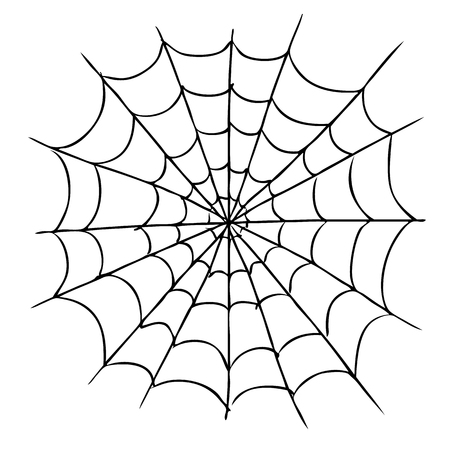A Complete Guide To Web Testing
What is web testing? This is the practice of looking thoroughly over a web application for errors before it is made public for use. The main reason is to find defects that can negatively impact the website in future. This process can also be used as a platform for finding areas to improve to produce better results from the application.
A Complete Guide To Web Testing
Generally, there are many ways to perform web testing. Testing ensures that the scope, security, and functionality of the web are correctly working. The following are the basic tests performed for a website before it is launched: functionality testing, usability testing, interface testing, compatibility testing, performance testing and finally security testing.
Let’s have a look at each of them:
1. Functionality Testing
Software engineers call it “functional testing” also known as “functionality testing”. Basically ensuring all components work right.
This testing involves verifying that the web application works according to its documentation and specifications. This is generally ensuring that the forms work properly, links among homepages, connection with the database, and the user interface etc. works well according to its intended purpose.
These tests are documented in the test scripts, which test the functionality and specs. This test includes activities such as identifying the expected web functions, data sets, e.g. a drop down list of pre-defined values, data input and the output.
Tests performed in Functionality testing include:
- Link checks: testing all internal links, links on the same page, links for sending email to users and administrators, checking broken links, testing to establish any orphan pages, testing to see if links are jumping within the same webpage etc.
- Form tests: forms are normally used for communication purposes. Checks performed here include: validation between processes, values of different fields, manipulation of the forms by users and ease of use for easy navigation
- Cookie tests: cookies play an integral part in any browser. Tests performed here include to enable and disable them, expiry time between sessions etc. Make sure encryption is done before being written on any PC.
- Database testing: involves checking for data security while performing tasks on the web forms. Data query check is also performed here to make sure it works correctly.
- Test of CSS and HTML: this check ensures that surfing through the website by search engines are optimized. Check for any form of syntax errors, proper color choice, and international standard compliance.
More...
2. Usability Test
This is a very important part of the web test. Any website created should be at easy to navigate through. It should be easy for visitors to know what the web application is all about. In a nutshell, websites should be straightforward in order to keep users from frustrations.
Usability tests involve standing in the user’s shoes and perform activities they would typically do. This test can be done by a small group.
Tests performed:
- Test of web navigation: ensuring movement through web pages is easy and similar throughout the whole website. Features to be tested here are the buttons, boxes, links, and menus. Consistency should be upheld at all costs.
- Another aspect is making sure that the homepage main menu is provided at every page. Instructions should be crystal clear and should be according to the purpose
- Content test: ensuring grammar and spelling is not compromised in any manner. Choosing the right color schemes for theming the web. The content should have to mean. Images should be in proper manner and anchors properly working. Interactive user interface.
- Feedback loops: one of the ways to perform usability testing is having a feedback loop from the users. From this, the web developers can have a clear understanding of how the users feel while navigating the web.
- Search Tool optimization: this helps web users easily find content without having to skim over the whole web.
3. Interface Testing
This test sees to it that the GUI meets its expected specification. The main interfaces tested here include – web server, application and the database server:
- Web server test: this test makes sure the web server handles all app request without errors.
- Application test: tests here ensure that request sent to the database and the response works in the correct manner. Errors should be captured by the application and be visible to admins only
- Database server test: test ensures the query you sent to the database gives the intended result. Ensuring create, update and delete (CRUD) functionality works well. This test checks the capability of the database server to perform queries and the response it gives.
4. Compatibility Testing
It is important for the web application to display consistent data over different platforms. The compatibility tests performed include browser compatibility, OS compatibility, mobile device compatibility, and printing compatibility.
- Browser Compatibility Test: different browsers tend to display different results. To ensure consistent results, tests are performed using a range of different web browsers. Examples of these browsers would be: Vivaldi, Opera, Mozilla Firefox, Internet Chrome, Internet Explorer, Netscape, etc.
- OS Compatibility Test: this test makes sure websites work on various types of operating systems e.g. Linus, Mac and Windows environments.
- Mobile environments: currently, mobile phones have gained popularity over computers. Everything is done on the mobile phones. There is a need for web designers to put into considerations mobile users by fitting the web pages for mobile use. They should be tested in mobile browsers.
- Printing Tests: the font selection, sizes, page format and page properties should remain intact when printed.
5. Performance Testing
A slow website can be very annoying to surf through. Web pages should bear huge files. This test ensures the web works on all loads.
Tests performed here: web loading test and web stress test.
- Web Loading Test: the web should be able to handle multiple user requests at the same time, simultaneous database connections and heavy loads at a go. The question here is, will the system sustain at high demands?
- Web stress test: Websites give different responses with different connections. This is testing if the system can sustain requests past a certain set limit. This check is done by overworking the web to see how it behaves and how it recovers. The aim of stress check is to establish the collapse point of a web when pushed past normal loads.
6. Security Testing
Have you ever encountered an instance where your security credentials are compromised? What do you do? Such questions need to be addressed by a website. For e-commerce websites, this testing is very essential.
Web security testing ensures that users’ data is safeguarded. Security testing should have fundamental principles including data integrity, confidentiality, step by step authentication, authorization, availability, and non-repudiation.
Test scenarios performed in security test: Uniform Resource Locator testing, testing of CAPTCHA automatic security login scripts etc.
Security Testing Approaches
- Web accessibility: rights and roles test should be first performed. You should have user accounts each assigned their specified role. The web should verify that every user has access to their accounts, via the forms, menus, and buttons. Unknown users should be barred from accessing the web accounts through authentication and authorization policy.
- Data security: every time a user logs in to the web application, the system should be able to query their personal details for verification. Before any transaction occurs, the system should compare data with the one stored in the database to check for a match.
Encrypted data should be decrypted in a proper manner in the final place. If these security tests fail, the web application can be easily compromised. - SQL injection and XSS Test: hackers use malicious web scripts to manipulate a webpage and gain access. Testing here ensures that min and max lengths of inputted data are well-defined.
- Access points Tests: this test ensures that access point to websites is closed from unwanted applicants. The application should ensure it recognizes only its users.
- Session Management Test: session management handles activities such as expiry of time after a certain amount of idle time. This logs out a user thus preventing intruders from getting hold of the web details.
- Error handling Test: the tests here are making sure error codes are functional. Examples 404 - not found, 400 – bad request etc.
Web files should not be directly accessible to anyone on the web. Techniques involved in the testing covers through any security misconfiguration, cross-site scripting, Data exposure, cross-site request forgery, broken authentication and session management etc.
7. Web Monitoring Test
It is good practice to keep track of launched websites to fix errors that may occur. Challenges normally occur and may be as a result of work overloads, many database queries, web hosting problems etc.
Your main role is to monitor traffic and be informed of what is happening within the web application. Regularly check the web to ensure it gives the right response. You can take a step by having a monitoring tool which will always keep track of the website and give feedback.
This test should be checked thoroughly to enable you to have a good feedback loop of how the web is behaving. This test should ensure your web provides a good response to customers.
With web monitoring tools, you can be able to understand and improve the loading performance of your webpage components for good customer encounter. You can track down any web transaction activity in your web and see how users experience your site.
8. Mobile Testing
This can be very much tricky as many different varieties of mobile phones come with different screen sizes. The test should cater for mobile phones of different sizes.
Mobile web testing is the process of testing a web is tested for its usability within a mobile environment. Emulation of different web pages is done using a browser to get the right size. The process can either be manual testing or automated testing.
Key considerations include:
- Compatibility: the website is tested to be compatible with the mobile browsers. This ensures it works with the right resolutions without bug issues.
- Types of devices: it is clear that mobile devices differ in their sizes. When designing and testing web applications, this should be considered to ensure it meets the end user requirements
Testing involved: functionality testing (discussed above), laboratory testing – to check performance and behavior, memory leakage Testing, usability testing, load testing etc.
9. Crowd Test
This test is performed by a crowd of people to perform the test. This is a very excellent technique for identifying unnoticeable bugs that the techs cannot see. This testing is nowadays gaining popularity due to its positive impacts. The crowd, in this case, can be you and me.
Crowd testing is amicably a fast, reliable, and cheap and bug-free form of wen testing technique. It is good for any web analysis whatsoever.
10. Automated Web Testing
Perhaps performing manual test can be very tiresome and at times prone to errors. In addition, not all errors may be visible, a lot of time will be spent and for many more websites, it can be hectic. Manual testing cannot meet constantly changing updates too.
Automation of certain tests needs to be considered. Examples can be navigation through the web and filling forms. Various types of software tools are employed to analyze web performance. There are many examples of such tools for automatic evaluation:
- Sahi – Software for testing web apps
- Selenium - software for automated testing and performing admin monitoring activities.
- Watir – testing tool that mimics website users by controlling web activities.
- Ranorex – this software tests PCs, web and mobile apps.
Conclusion to A Complete Guide To Web Testing
As you can see there is a large amount of options here. It comes down to you choosing what is best for your project. Regardless of what you choose, standard techniques, such as regression testing and test planning should always be used.